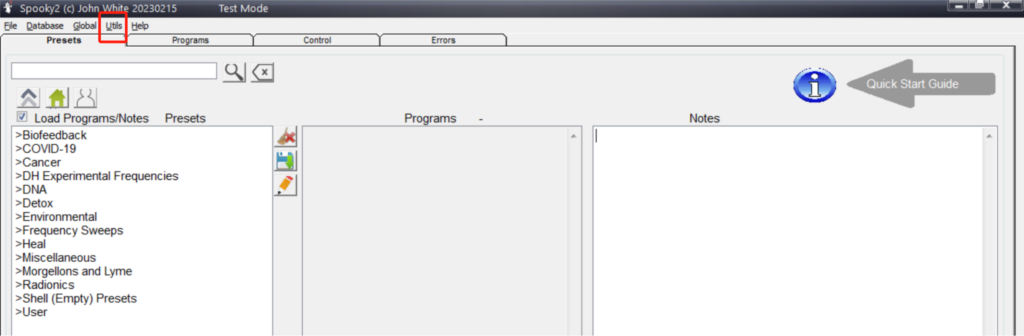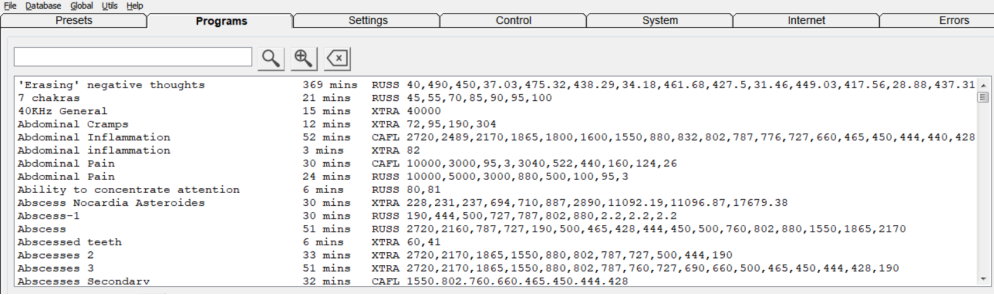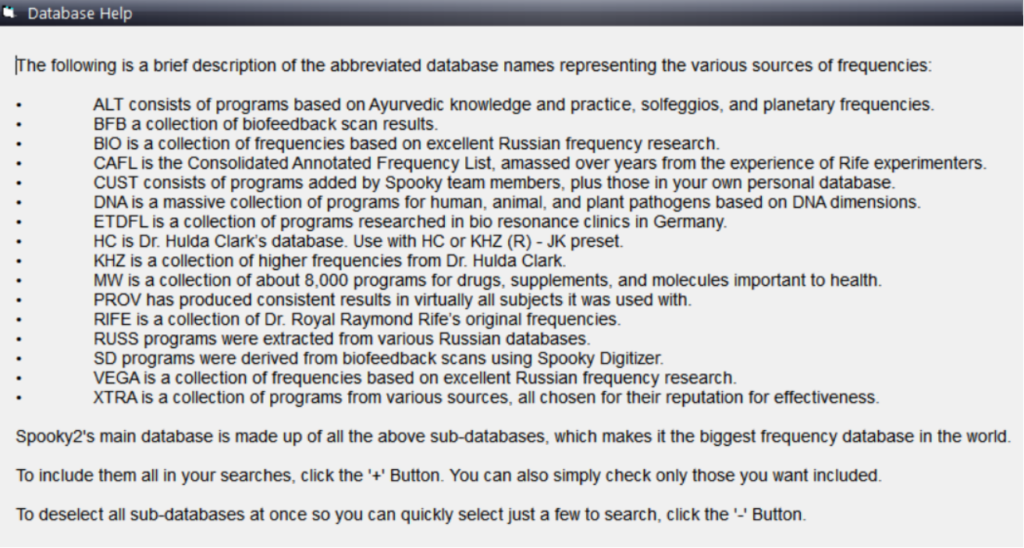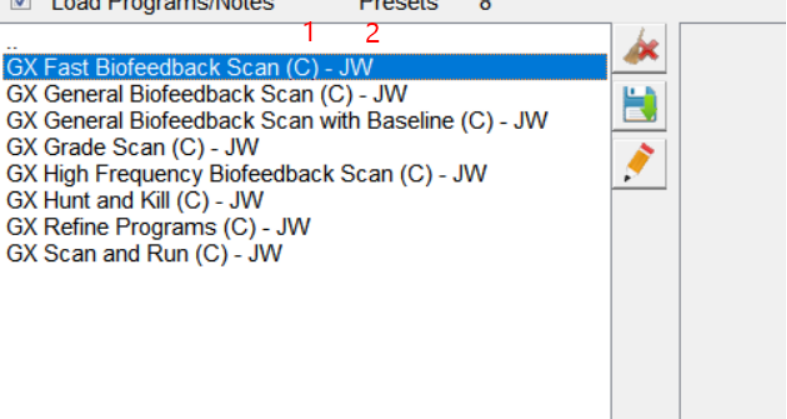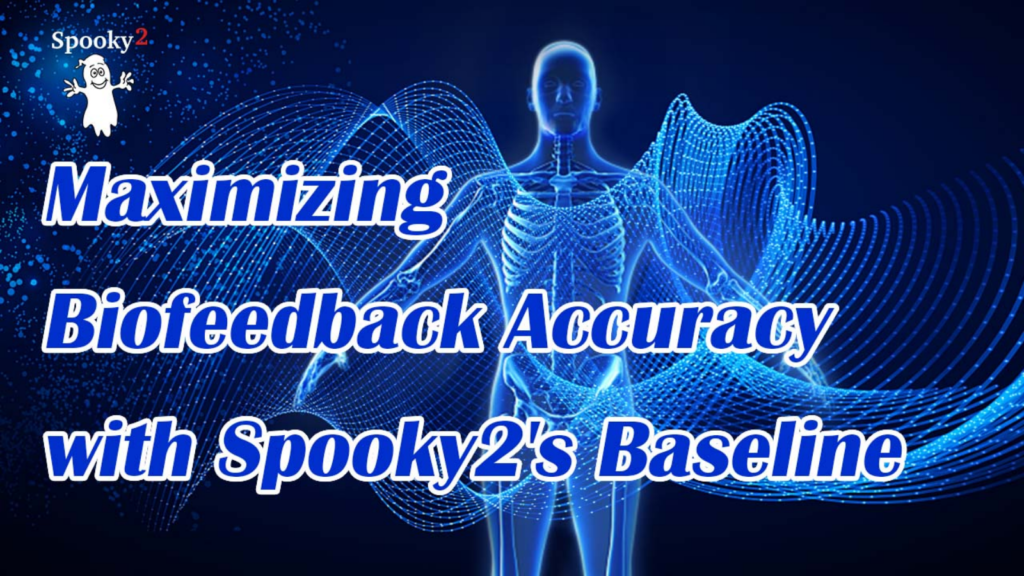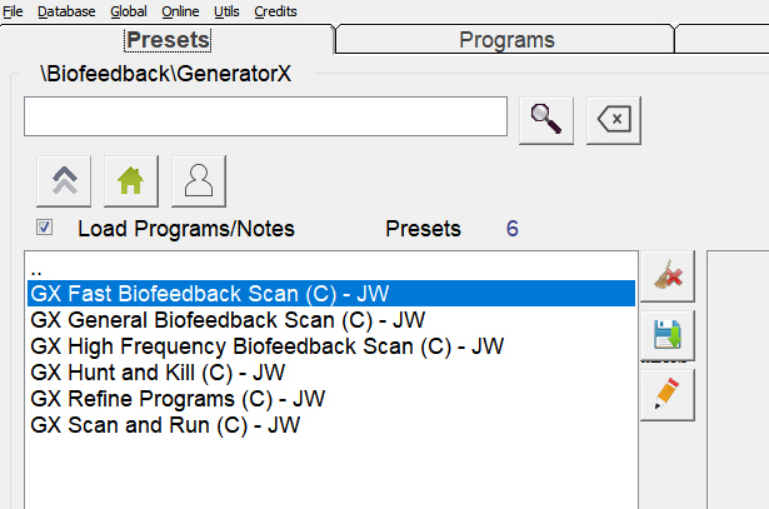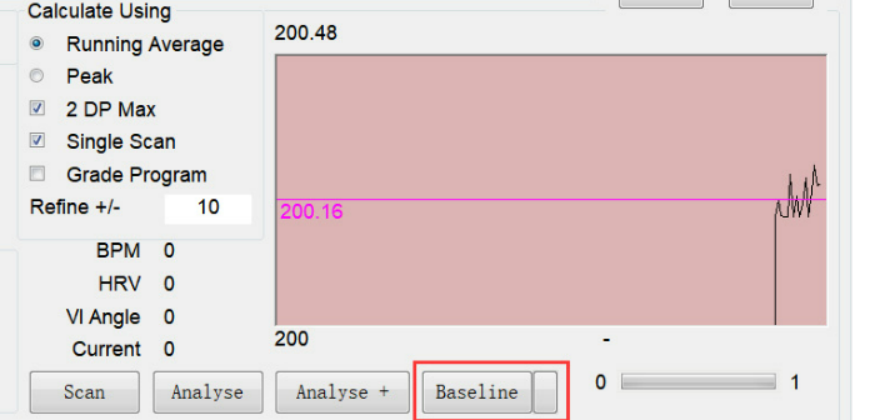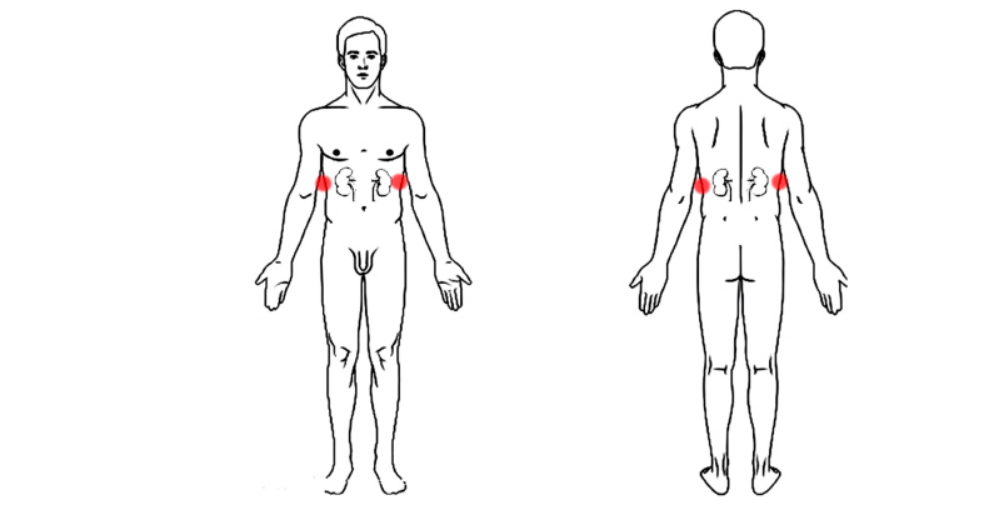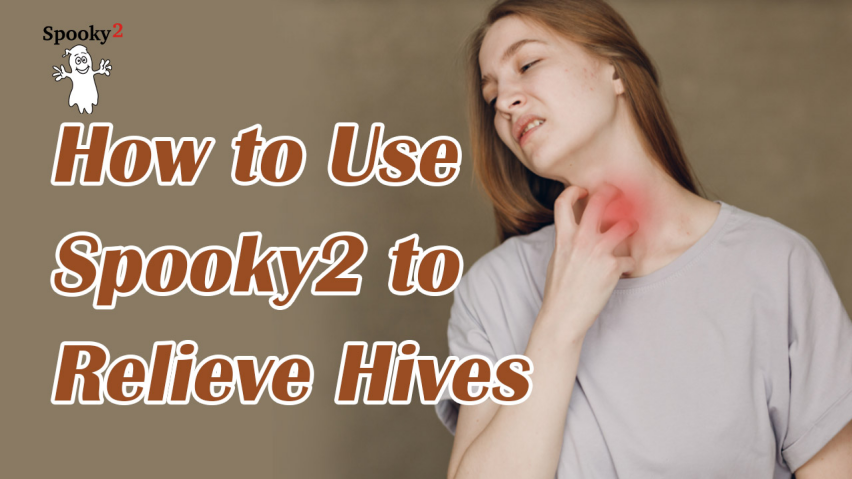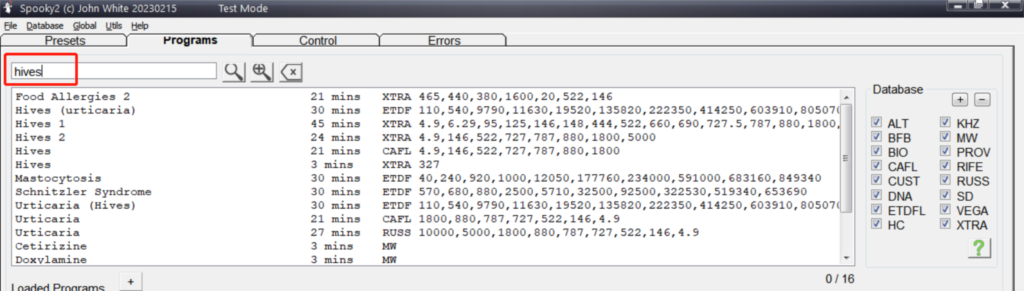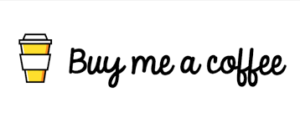Since ancient times, Chinese medicine has been using acupuncture and moxibustion on specific meridian points to treat diseases. Acupuncture treatment has miraculous effects on various health problems. In addition, by lightly pressing the corresponding points of each meridian, symptoms can also be relieved quickly. Acupressure, like acupuncture, is based on the same concept that we all have a human energy field that flows through the body’s “meridians,” and Chinese medicine believes that blockage of these meridians can lead to health problems, illness, and disease. Although we don’t know how Chinese people knew about acupuncture, meridians and acupoints four thousand years ago, it is an effective healing method that is still used even today.
Stimulating acupoints and meridians is an effective way to support and optimize the body’s own healing mechanisms, and the Lifewave X39 patch also applies light therapy patches to acupoints. Infrared is a type of light, our body emits heat in the form of infrared, X39 uses this light to induce biochemical and physiological changes in the body without any chemical or pharmaceutical intervention. X39 supports the body’s natural self-healing abilities by sending nutrient therapeutic signals to elevate certain therapeutic peptides and antioxidants to act on the body’s bioelectrical and meridian systems.
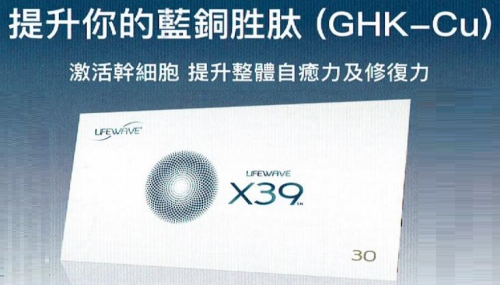
The Lifewave X39 patch utilizes the benefits of acupressure and acupressure to enhance the therapeutic efficiency of using X39, which can also be called AcuPatching™. When applied to the X39 patch on the acupuncture points on our body’s skin, the X39 patch captures this infrared light and reflects the wavelength back to the tissue, which in turn sends a health signal to the body that is unique to each LifeWave patch, and the X39 patch stimulates the acupuncture point , an active peptide that promotes and strengthens stem cells, its known benefits include :
- Support wound healing
- reduce the appearance of scars
- Improves skin appearance Anti-aging effect
- Supports Minor Pain Relief
- Provides more energy and better sleep
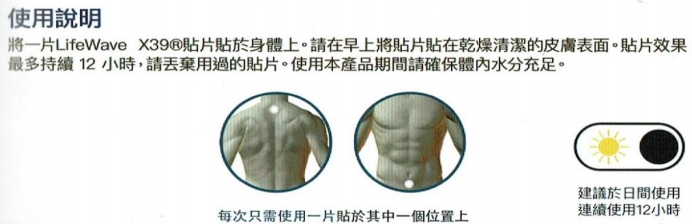
You are welcome to contact us for a trial (click here).