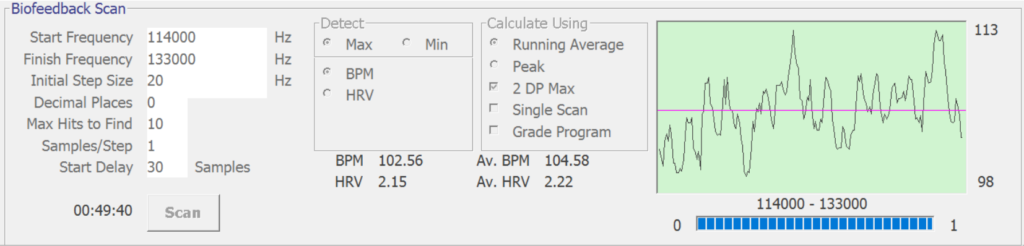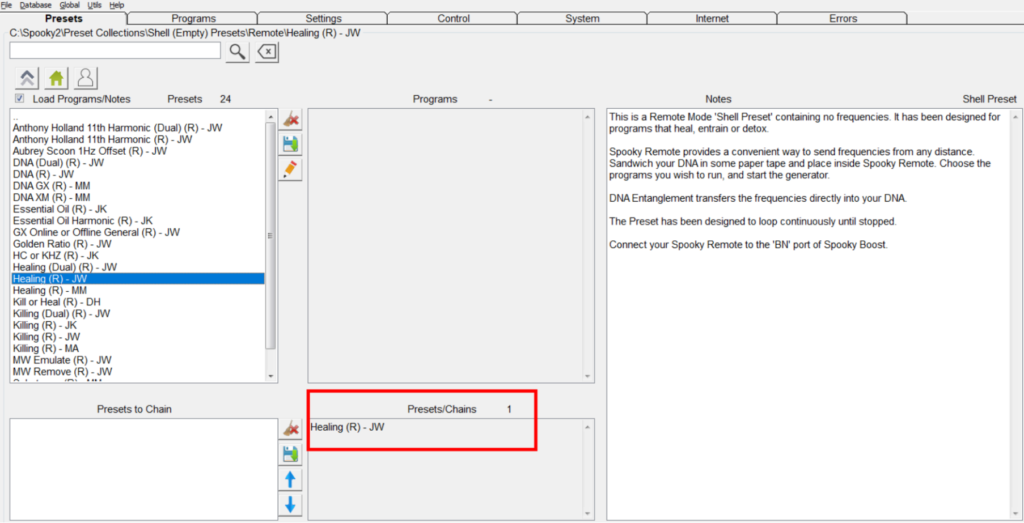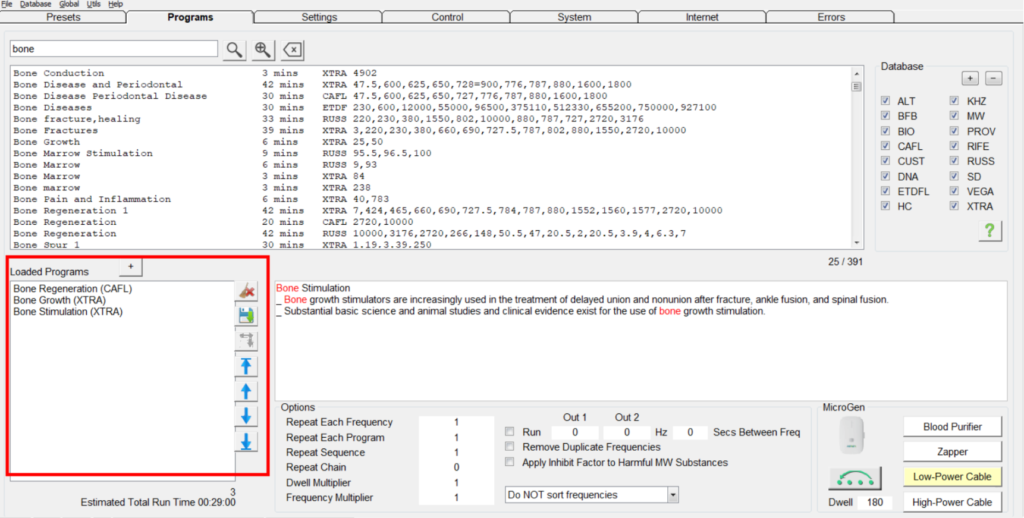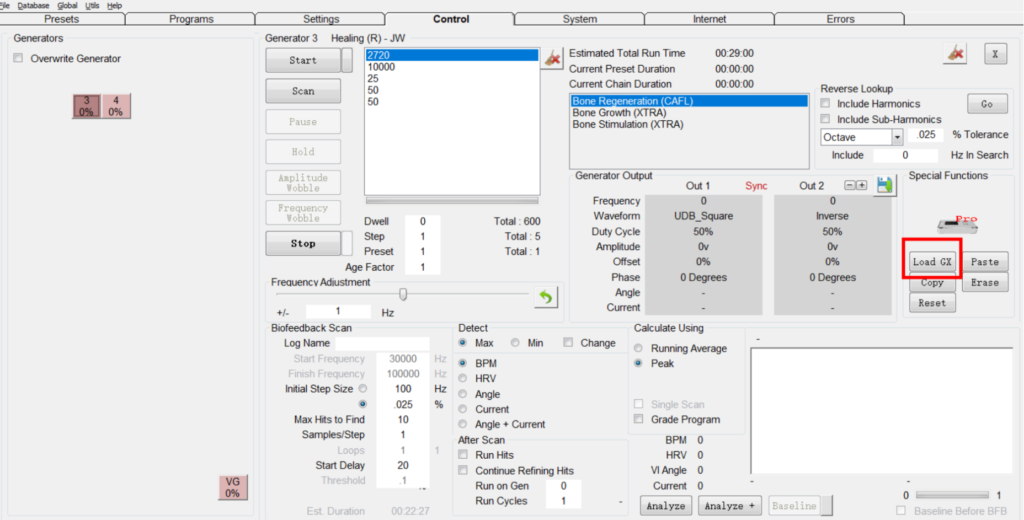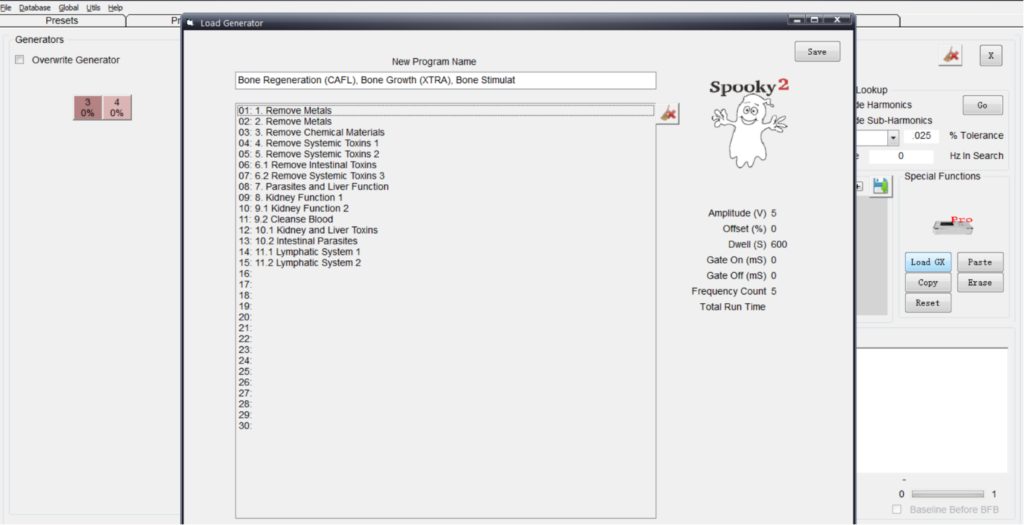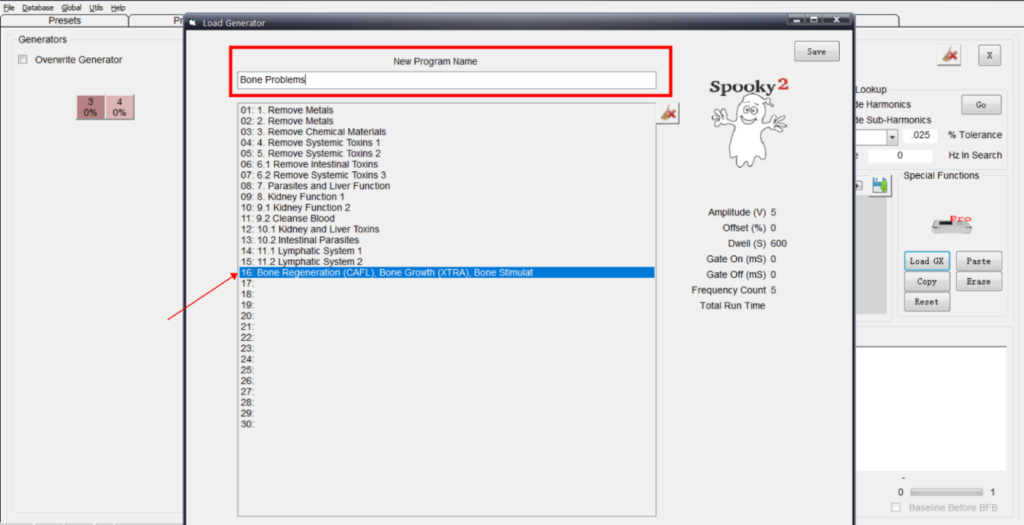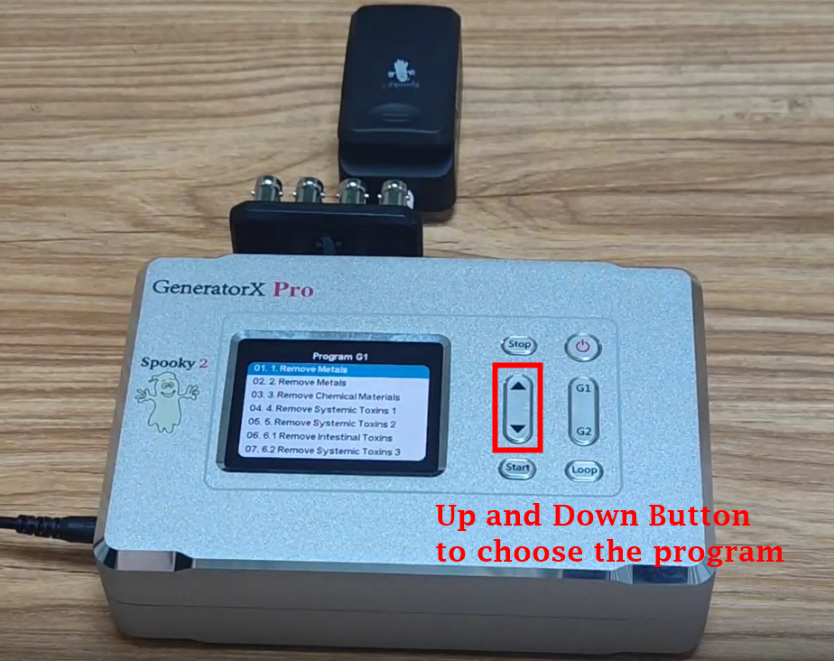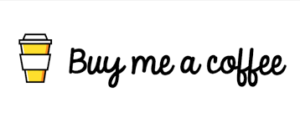Nikola Tesla said: If you want to find the secrets of the universe, think about energy, frequency and vibration. People’s health, happiness and fulfillment, these have one thing in common, their frequency is very high. Matter, thoughts and feelings have their vibrations, everything is vibration, energy, light, even matter is light with a frequency.
According to research on human consciousness patterns, the human body will vibrate at different frequencies, those driven by fear and instinct will vibrate between 0 and 4 Hz, which is the Delta rhythm; those driven by attachment and desire will vibrate between 4 and 4 Hz. 8 Hz trembled between Theta rhythms; those motivated by service trembled between 8 and 14 Hz, Alpha rhythms; those motivated trembled between 14 and 22 Hz. As the Buddha said 2,500 years ago, attachment and desire are the source of great human suffering, and this is related to Theta rhythms between 4 and 8 Hz; overthinking can also lead to Painful, this is the Beta range between 14 and 22 Hz.
Your frequency attracts your like, your frequency energy naturally seeks out other people, events and things with the same vibration, your frequency energy is contagious. Being in a low vibration, you will naturally experience disaster, misfortune and pain. In a high vibrational state, you feel confident and enjoying life, almost always full of joy and love.
People’s emotions also have different frequencies. It is important to know your current vibration frequency, listen to your current inner tone, observe the current state and posture of your body, and pay attention to your tone of voice. When low, try to correct yourself, go to rest, go eat healthy food, enjoy yourself, go for a walk in the woods, hug a tree, go for a walk on the beach, let your mind be free, don’t cling to thoughts, learn to increase your frequency. On the other hand, to raise your frequency, when you speak, say positive words, write down your vision for the future, draw your dream life on paper, envision yourself healthy, full of flowing life force, breathing good energy, take a deep breath. When you’re feeling down, the exercise you do may be the easiest and most effective way to do it.
The Relationship Between Qigong and Frequency Healing
For health and healing, most qigong masters emit low frequencies from their hands when they generate qi, which can reduce tremors in the theta and beta bands. This simultaneously reduces attachment and desire (calming the emotions) and reduces excessive thinking (calming the mind), thereby freeing the patient’s vital resources to be repurposed for treatment, in addition to chronic pain and other “Qi deficiency” related In addition to symptom relief, the subject experiences deep relaxation and mental clarity, which can be effective in treating a number of conditions. Qigong treatment was first observed to increase tremors at all frequencies, which then caused a shift to alpha rhythm; after cessation of treatment, tremors at all frequencies quieted down below the initial tremor amplitude, and tremor peak frequency shifted toward the alpha range. The prevailing Western wisdom is that if a patient focuses on healing and genuinely wants to get better, he will speed up recovery, and this research shows just the opposite: when a patient stops thinking and wanting and enters an alpha state characterized by activity and service (8-14Hz), his recovery speeds up, often with apparently miraculous results.
The Relationship Between Meditation and Frequency Healing
On the other hand, you can also do energy work to raise your frequency, for example, mindfulness meditation can help you cheer up and boost your energy, remember, meditation is about symmetry and balance, if your life is a mess, meditate Nature brings symmetry and order to all aspects of your life.
Both Qigong and meditation can improve the individual by changing the frequency, it can improve your quality of life, indirectly improve your relationships, your diet and the environment in which you spend time, allowing health to naturally integrate into your life.
Hope you can find a way to increase your frequency yourself.