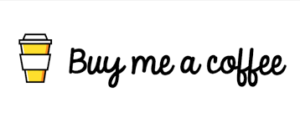The following steps will show you how to convert known molecular weights to frequencies and run them in Spooky2 software.
First, find the molecular weight of the substance, which you can find on this website: https://www.ncbi.nlm.nih.gov/pccompound/, for example, vitamin B17 has a molecular weight of 457.432 g/mol.
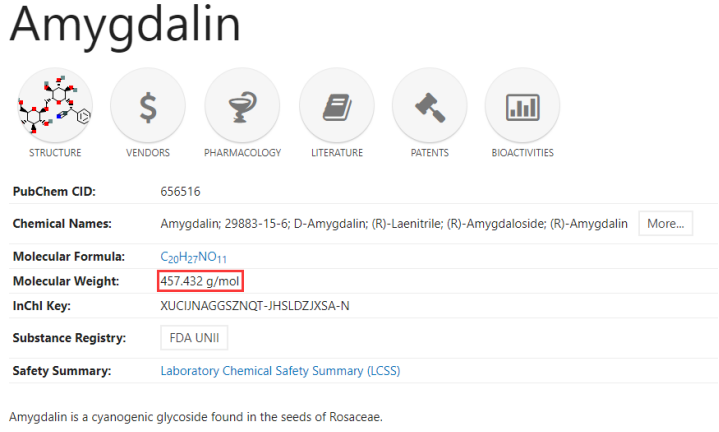
In the second step, create a program for molecular weight.
1)Open the Spooky2 software and select Create Program from the File menu.
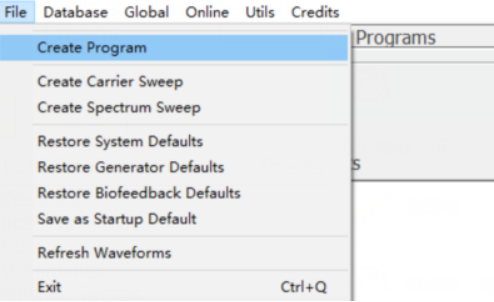
2) Enter the information: Program Name, Frequencies and Program Description, in the frequency pane you should enter M followed by the molecular weight, eg: M457.432.
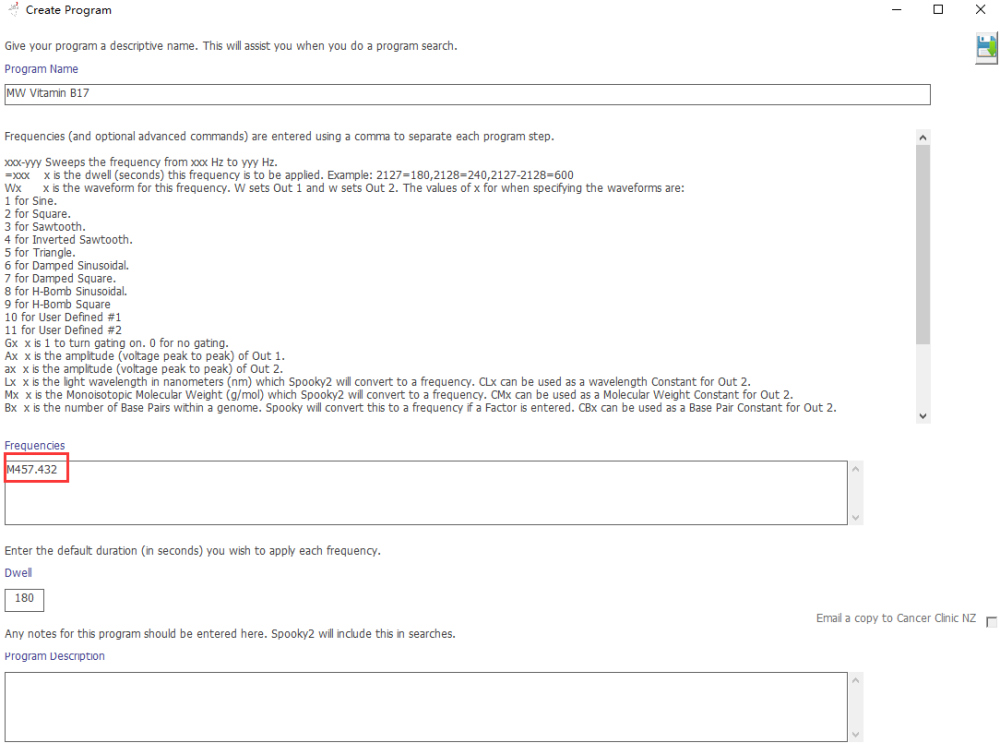
3) Click the Save button to save the program.
The third step is to run the molecular weight program in Spooky2 software, it is recommended to use Healing Presets for all molecular weight programs. If you use Spooky2 Remote, you can select Healing (R) – JW, then go to Programs tab to search for the MW program you just created, and go to Control tab to start it, Spooky2 will automatically convert molecular weight to frequency to run.