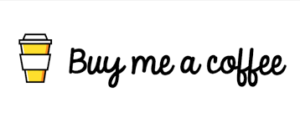One of our users created a folder to help you load various 3rd party DH programs from DH Experimental Frequencies into Generator-X(GX) offline mode, this folder is to bypass every DH program on Generator-X Program a limit of 200 frequencies. You need to install DH Offline GX Presets first, and in each preset’s note, read the line starting with Offline Note, which tells you how long you need to run the preset to make sure you hit 23 times per frequency. For DH Online Presets with more than 1 offline preset, the offline notes tell you how much time it takes to run each preset in the preset group, and how much time it takes to run the entire set.
Most DH presets fit into a single offline preset, in which case you load the single preset into Generator-X storage, and run the program (using the loop button) to write the preset’s offline preset in the preset notes time in the note. For larger DH presets, you will need to load each program associated with the large preset into a different Generator-X program location.
To install DH Offline GX Presets, first download the DH_GX_Offline_v2.zip file from https://www.spooky2-mall.com/download/DH_GX_Offline_v2.zip to your computer, then unzip the file and store it in c:/ In spooky2/Presets Collection/User/DH directory:
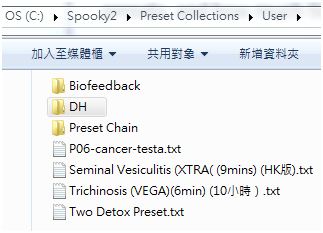
Open the Spooky software, you can find the offline programs of these DHs in Presets -> User->DH, as shown below:
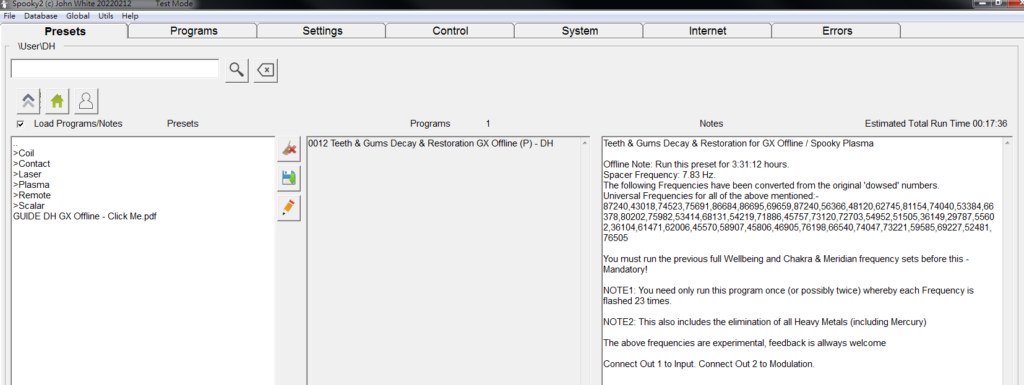
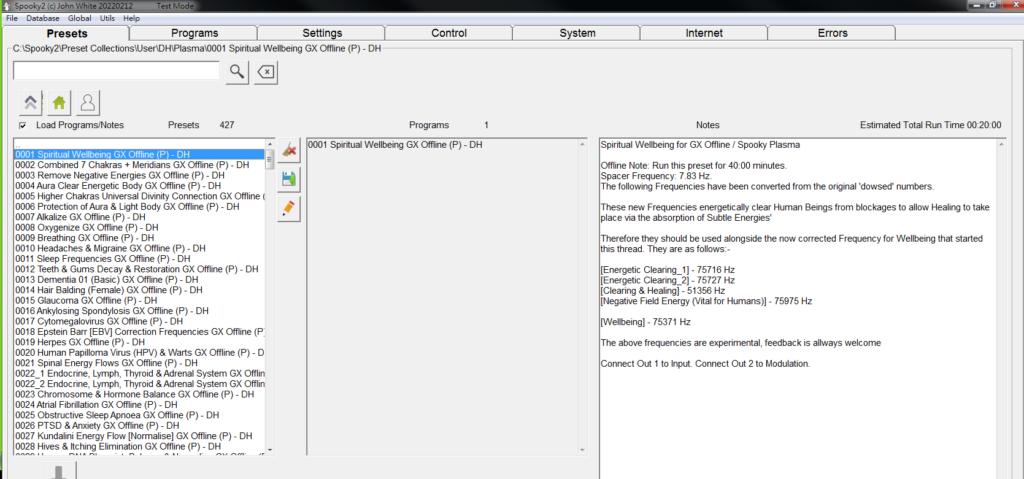
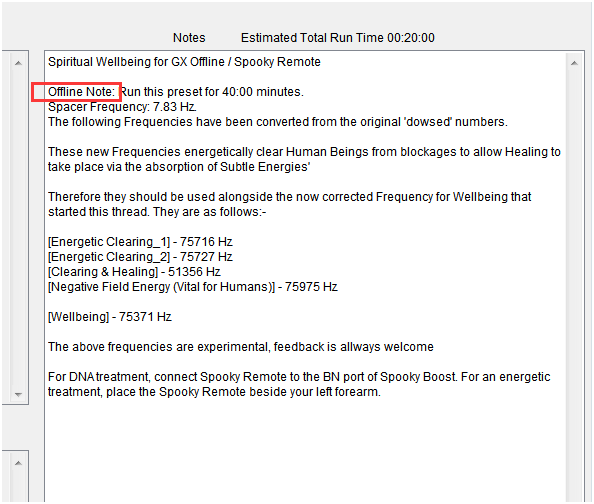
Since everything is already expanded using this technique, make sure your DH shell preset has a Repeat Each Frequency = 1 and the pad is turned off, that is, uncheck “Run __ Hz for __ seconds after each frequency”.
Finally, the Plasma presets are a bit sketchy, because since most of the frequencies are under 100 KHz, these low frequencies will be made into harmonics greater than 100 KHz (this is a limitation of the GX Offline Plasma shell). For a typical MOR frequency, this approach to OK. But for a radionic/intuitive frequency that is not based on MOR, this may not work well. For Plasma, you are better off using the online versions found in the Presets tab of Spooky under \User\DH\Plasma\.