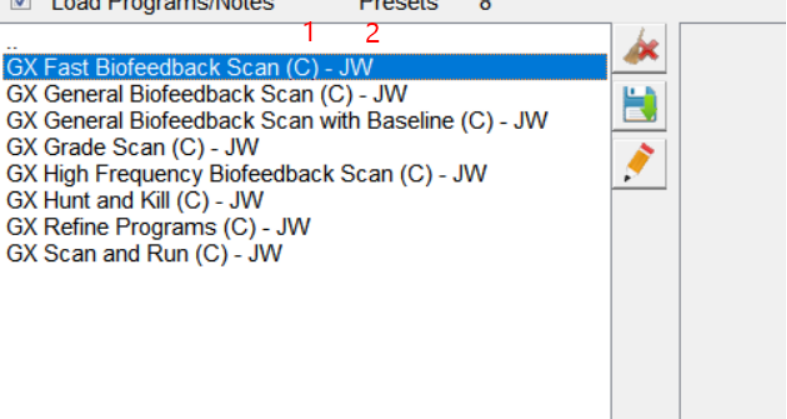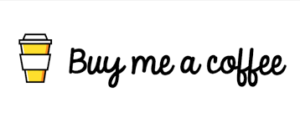Spooky2 is a Rife frequency therapy system developed over the years by an international team of electronics engineers, technical designers, software developers and Rife practitioners, the Spooky2 system has many features, presets and programs are among them. Spooky2 presets are organized settings, when you select one, it will automatically load all the necessary settings in the software, for example, when running factory presets like Morgellons, you don’t need to select any programs, because they are already selected in the preset . “Shell Presets,” on the other hand, enable you to load any number of various settings in sequence and choose the frequency program that suits you. Here is an example of running a shell preset via Spooky2 remote mode:
First, connect the generator and remote control correctly.
Second, open the Spooky2 software, click on “Utils”, and identify the generator.
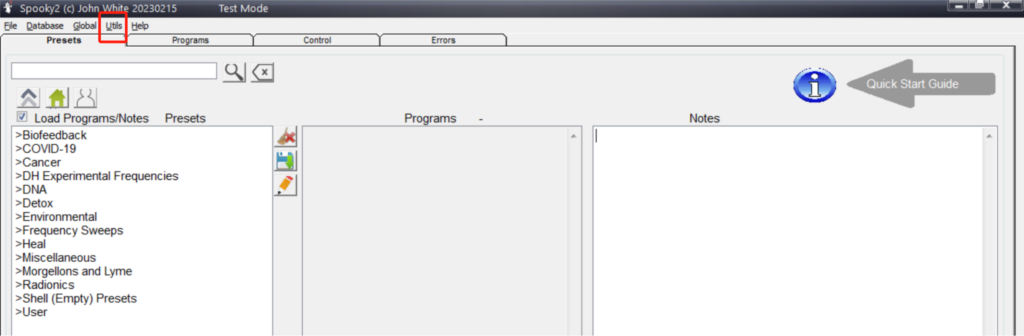
Third, select Shell (Empty) Presets > Remote > Killing (R)-JW.
Then, go to the Programs tab and enter keywords (your criteria name) to search for the program you need. Double-click programs to load them into your generator. Take diabetes as an example:
Finally, go to the “Control” tab, check “Override Generator”, select your generator port, and click the “Start” button to get started.
Running a factory preset is similar to running a shell preset.
The Spooky2 program is a collection of frequencies related to specific conditions, a frequency set forms a program, and multiple programs form a sequence. The top field shows all programs in all databases for searching, when you want to select a program, double-click it, it will appear in the loader in the lower left corner, similarly, you can double-click a program in the loaded programs to delete unwanted program of.
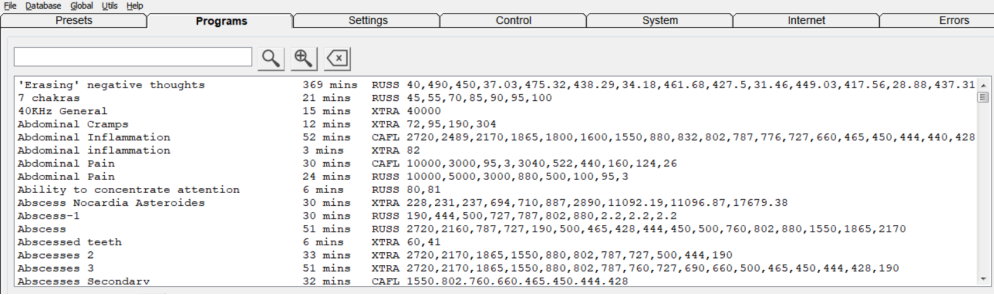
The list below represents the various sources of all the frequencies in the Spooky2 database, which is undoubtedly the largest frequency data in the world, there are many presets and over 60,0000 programs in the Spooky2 software, which you can download and browse for free. We must point out that the effectiveness of our procedure will depend on the accuracy of your diagnosis, so if you do not get any results after 2-3 days, you should switch to another procedure.
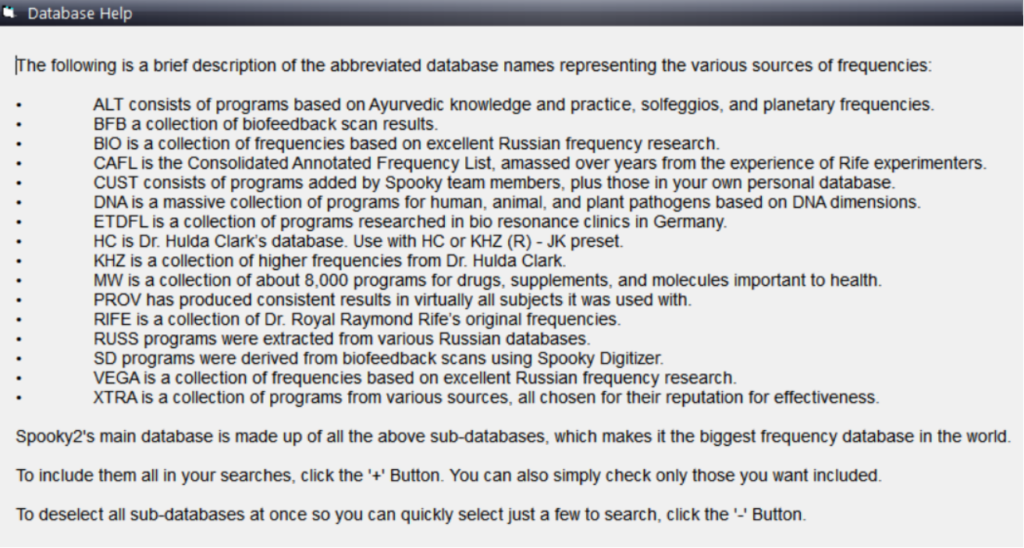
Notice:
(C) means Spooky2-TENS pad Contact mode, (R) means Spooky2-Remote mode, and JW means John White, the inventor of Spooky2 and the person who created this preset. When you want to load a preset, click on it and you’ll notice the settings already programmed for you. While you are free to change these settings, we strongly recommend that you do not change any of the Spooky Central/Plasma presets until you are confident that you know what you are doing.