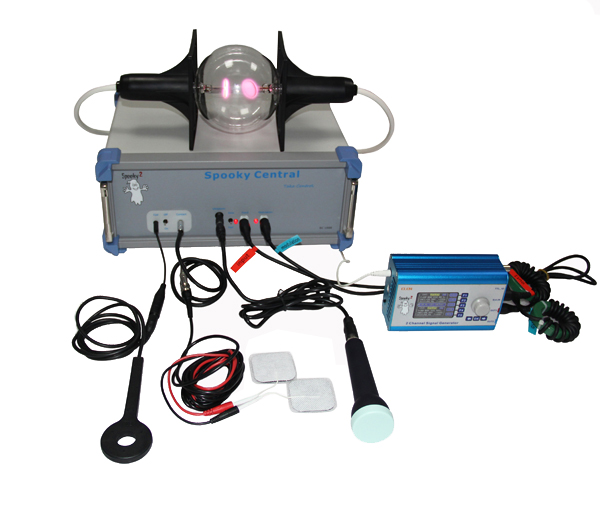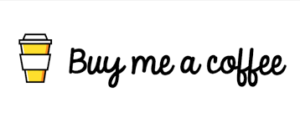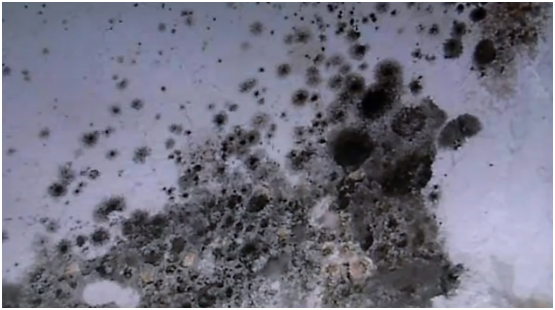
Spooky2 can help you remove mold in your house, such as: the wall or ceiling in the kitchen or bathroom; Spooky2 can also remove mold in your body, thereby effectively reducing the physical symptoms caused by mold. Spooky2 has two functions to remove the effects of mold: 1. Kill mold in living area; 2. Restore health caused by mold. The entire process is described in two parts below.
Part 1: Killing Mold in Living Areas
1.1 Using Spooky2 Remote Hardware: Find black mold in your living area, wipe it with washi tape, and put it into your Spooky2 Remote v2.0 to kill mold spores in your living environment, basement, car, etc., Then connect Remote v2.0 to your generator. (Note: Wear a dust mask and avoid inhaling spores when obtaining mold labels.)
Start the Spooky2 software, go to the Presets tab, click >Environmental >Remote, and select the preset you want according to the Notes on the right. Now go to the Control tab, tick the Overwrite Generator checkbox, and select your Generator port. Click the Start button to run the preset. Keep running it until it succeeds.
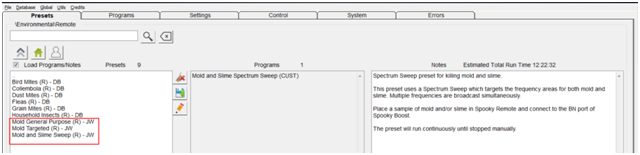
1.2 Using a plasma device: You can use a plasma light tube to irradiate the mold area, and run the “Mold and Slime 2 Day Home Treatment (P)-JW” program in ion mode (“Mold and Slime 2 Day Home Treatment (P)-JW”) >Environmental >Plasma > directory), two days per session, run it until the mold is gone, we recommend leaving the room when you are removing mold at home.
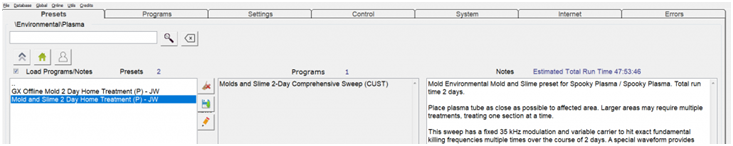
Part 2: Help your body with health problems caused by mold
2.1 Using Spooky2 Remote hardware: Connect three remotes to three generators, use your nails as DNA samples, cut three pieces of nails, and place one in each Spooky2 remote.
2.1.1 Generator A: Kills mold in the body Go to the Presets tab, click >Shell (Empty) Presets >Remote >Killing (R) – JW Then go to the Programs tab, search for “Mold” and select the appropriate program based on the program description, now go to the Controls tab, Tick the Override Builder checkbox and click the pink/red Builder button.
2.1.2 Generator B: Helps with symptoms caused by mold Go to the Presets tab, click >Shell (Empty) Presets >Remote >Healing (R) – JW See the list of symptoms caused by mold, search the Spooky2 database in the Programs tab to find the appropriate program, here is People select from the Spooky2 database, then go to the control tab, tick the Override generator checkbox, and click the pink/red generator button, run these programs continuously using Spooky2 Remote v2.0 until your symptoms disappear .
2.1.3 Generator C: Detox Go to the Presets tab, click >Detox >Remote, select the preset you want according to Notes (if you don’t know which one to choose, I recommend Detox Maintenance (R) – JK), then go to the Control tab, check Override Builder checkbox and click the pink/red Builder button to run the detox preset.
2.2 The operation of 2.1.1-2.1.3 introduced above requires 3 generators, one for killing the internal mold, one for curing symptoms caused by mold, and one for detoxification, if you only have two Generators, you can group two presets from Generator A and Generator B into a preset chain, which also works. Besides, besides using Remote, you can also use Contact mode, PEMF coil or Scalar mode to deal with body problems.