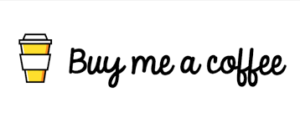The function improvements of Spooky2 software from the old version 202200707 are as follows:
1. Tool to define which samples Spooky uses to derive biofeedback running averages.
2. Spooky’s percentage tolerance when searching for repeat frequencies, this option greatly reduces the program size of most DNA programs and presets without affecting effectiveness.
3. Improvement: BFB time estimation now uses the average of 10 producer poll times. Earlier versions of Spooky used only one.
4. Improvement: Bug catches presets with missing frequency strings.
5. Improvement: Frequency sweeps can now be programmed with 8 decimal resolution.
6. Improvement: biofeedback error correction.
7. Improvement: Error reporting when wave file is locked.
8. New: Show shell preset name (if used):
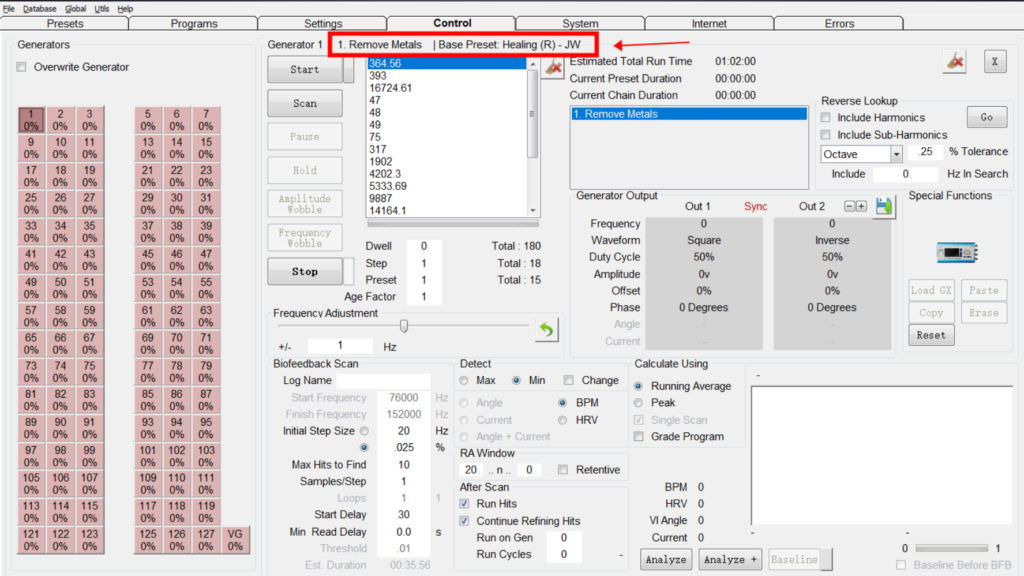
9. Added: Tolerance of repetition frequency detection. This is useful for reducing the size of DNA programs and presets.
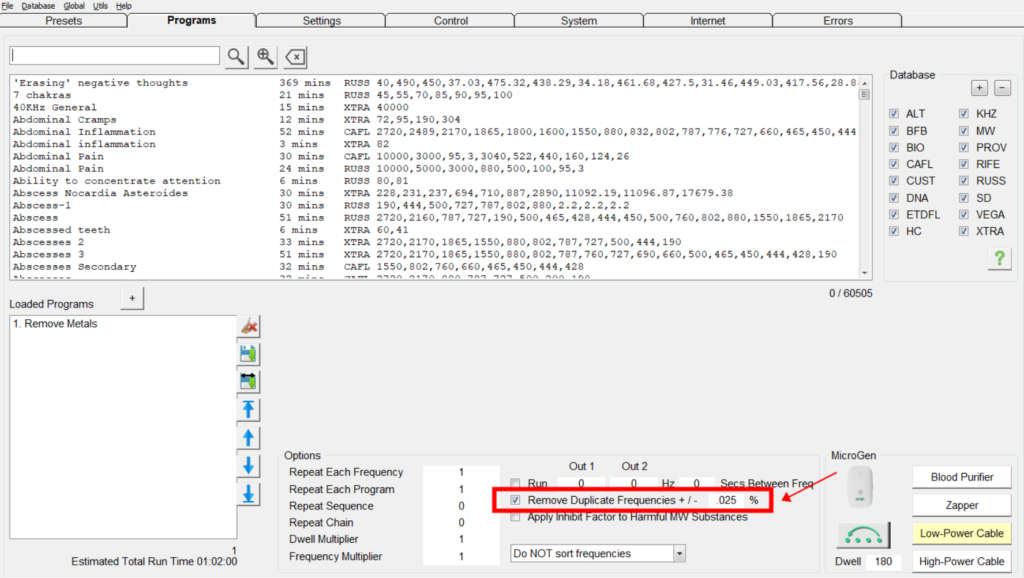
10. NEW: Option to combine selected program frequencies in dual mode. This cuts the program duration in half.
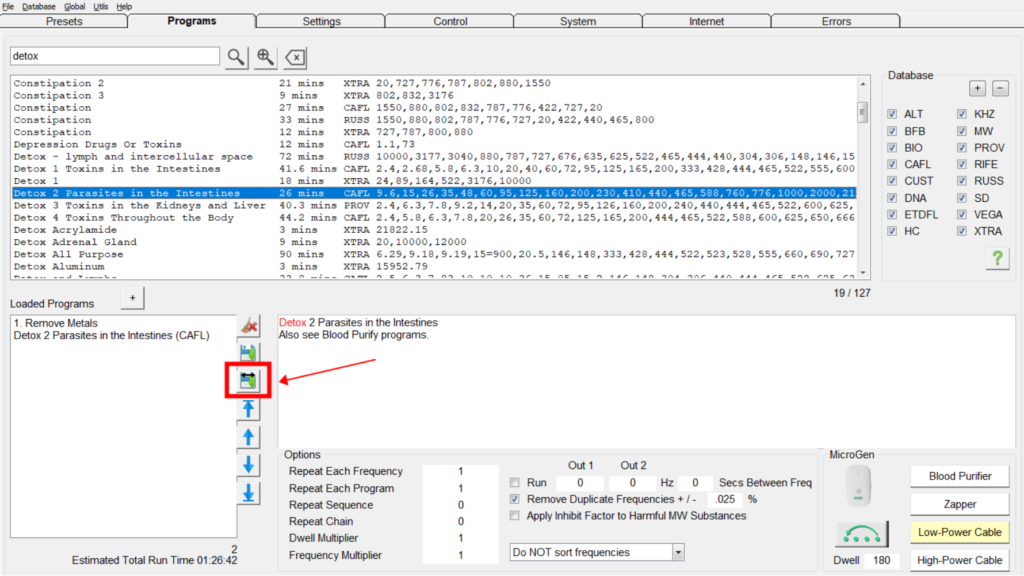
11. New: Biofeedback averaging method is now user defined:
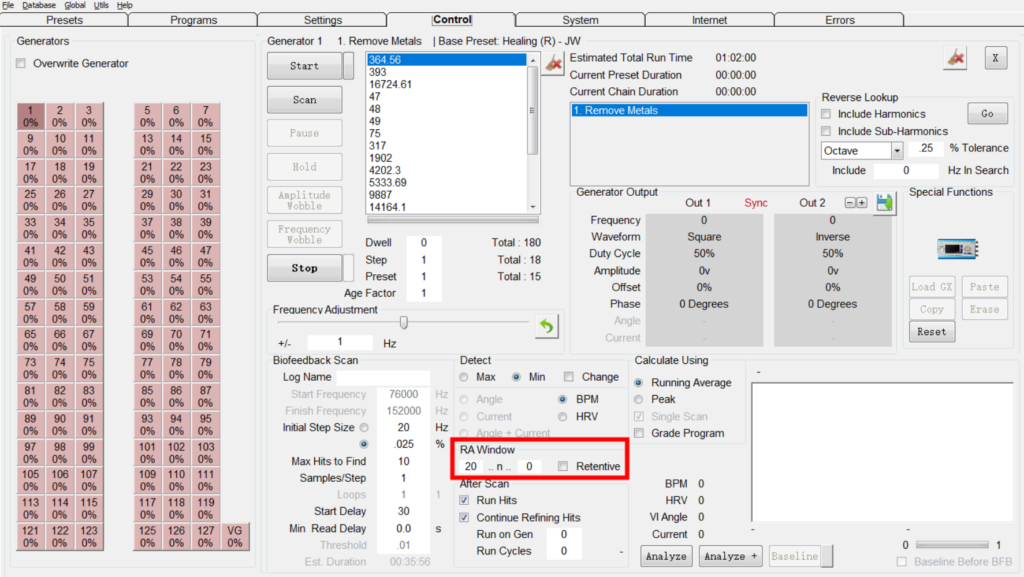
The BFB RA window sets the range over which a simple sliding window running average is calculated. Values outside this range are ignored from calculations. The hold option keeps the running average calculation on hold. If selected, a portion of the previous running average will always be carried over to subsequent values, using the formula RA = RAp – (RAp/SC) + (Vn/SC) , where: RA = running average for the current sampling point. RAp = running average of the previous sample. Vn = current sample value. SC = number of samples. 1 <= SC <= WS. WS = window size (user-defined number of samples).
BFB average window value. If this value is set to zero or left blank, the sample count will automatically default to 20. The function of biofeedback is to monitor signal levels. This level can be compared to the average of surrounding readings. The range of surrounding readings is defined in the BFB Averaging Window field. Signals that differ most from the running average are reported in the final “hits” list.
12. Earlier versions of Spooky calculated running averages in real time. It is not possible to include readings after the current reading. Newer versions of Spooky do the analysis retrospectively, so later readings can be included when calculating the running average. The first field of the BFB Averaging Window option sets the number of previous samples to include when deriving a running average. The second field sets the number of samples to include after the current reading. In the example above, when Spooky reads the 50th current value (amps), Spooky will average the BFB values from samples 30 to 49 and compare the 50th BFB value to that average.
Earlier versions of Spooky included the current reading in the averaging calculation. This is undesirable and has been corrected in this release.
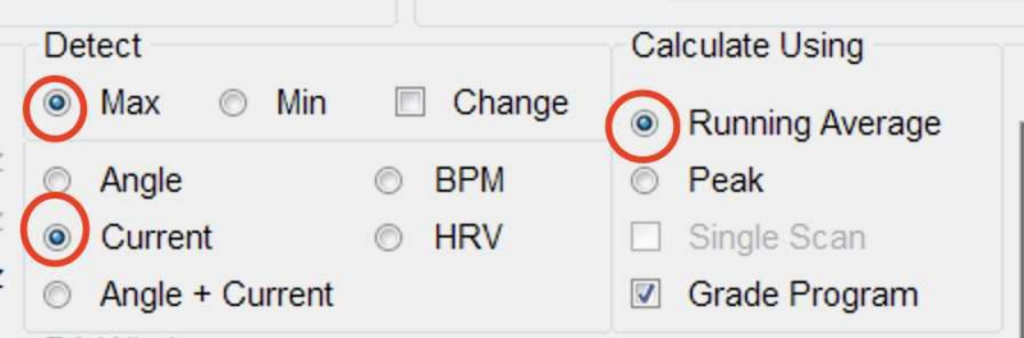
With the above setup, Spooky is set up to find the maximum BFB value relative to the running average of the surrounding BFB values. After scanning, Spooky will open the corresponding biofeedback data file and retrieve the data for subsequent analysis. If you want to emulate an earlier version of Spooky (i.e. April 2017 or earlier), select the Retentive RA Window option and set the left RA Window field to 20.
For more advanced analysis, set both fields to 10, or experiment with other values. A beta tester found that 1 .. n .. 1 (deselect keep) is a good way to detect real world clicks.