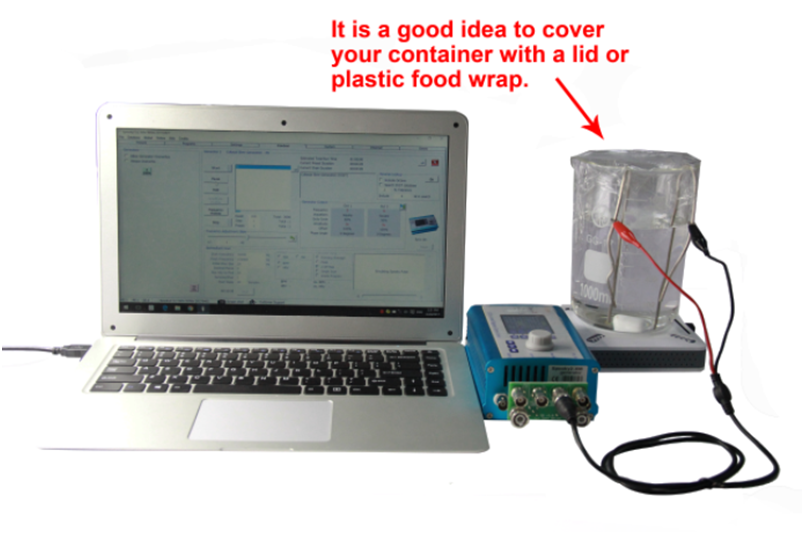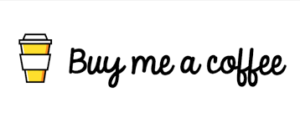Use Spooky2 to follow the simple steps below to create colloidal silver with real nanoparticles with high silver content. The size of the silver particles will be very small and the performance will be extremely ideal.
Step 1: Prepare
- Spooky2-XM generator x1 (including power adapter, USB cable and BNC/Alligator cable)
- Spooky Boost v3.0 x1
- Silver rod x2
- Glass or ceramic container x1
- Distilled water
- Magnetic stirrer x1

Step 2: Wash
- Thoroughly clean the silver rod and container.
- Rinse with distilled water and dry with a napkin.
Step 3: Connect
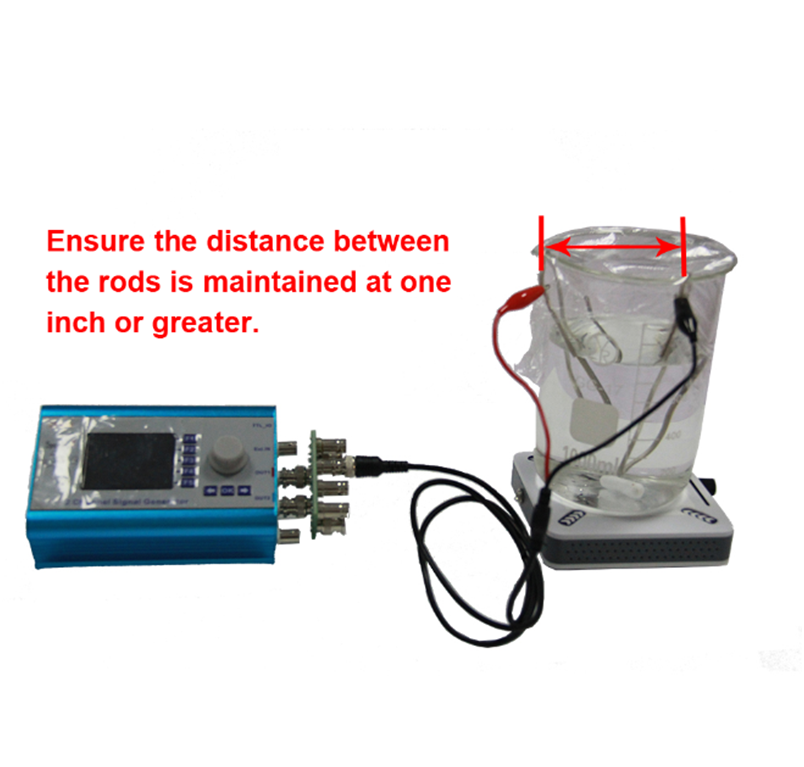
- Fill the container with distilled water, do not use tap water or filtered water. These will almost certainly contain unwanted impurities and chemicals.
- Put two clean and shiny silver rods into the water, making sure that the distance between the rods is one inch or more.
- Place the container on the magnetic stirrer and insert the small plastic stirrer.
- Clip the alligator clip to the silver rod and insert the other end of the cable into the Spooky Boost accessory.
- Cover the container with a lid, such as plastic wrap, to prevent dust from entering the water and causing the water to change color.
- Connect the generator to the USB port of the computer and plug in the power adapter.
Step 4: Make
- Open the Spooky2-XM generator and start the Spooky2 software.
- Click Utilities in the top menu. Select the colloidal/ionic silver calculator and it will open a new window.
- Enter the parameters here to calculate the running time of the colloidal silver generation system.
- Use the “by calculation” method to calculate the program duration, you can change any field in the calculator. Enter the volume of distilled water, such as 500 ml, and enter PPM, which is one part per million required. We recommend setting it to 20 PPM, which is the setting for most commercial colloidal silver. Enter the current. If you don’t have tools to measure current, or you don’t know how to measure, just enter 0.2mA. This is a very rough average estimate. Suppose you have two 9 AWG rods 1 inch apart, immersed in distilled water. The depth is 12 inches. The total time required to produce the CS will automatically be displayed next to the duration, which is in minutes, hours, and days. Write down the duration in minutes, you will need it later.
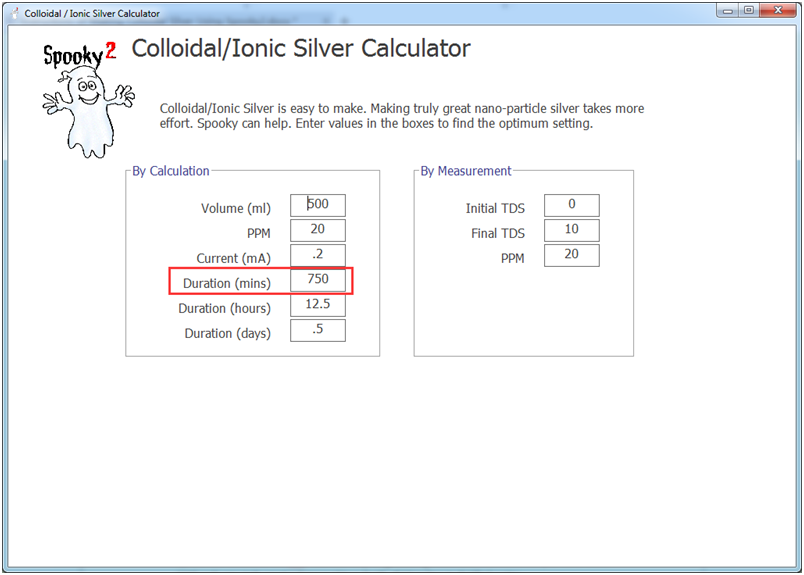
5. If you have a TDS meter, you can use the “by measurement” option to make colloidal silver, monitor the TDS reading and enter the value to determine the PPM concentration during the manufacturing process. We do not recommend using the By Measurement field because TDS (total dissolved solids) The meter does not measure the colloidal silver content of the solution, and the colloid is not a dissolved solid.
6. Exit the calculator, go to the Preset tab, then open the Miscellaneous directory, and select Colloidal Silver Generation – JW Preset.
7. Go to the “Program” tab and enter the duration (minutes) calculated from step 3 in the “Stay Multiplier” field.
8. Go to the Control tab, tick Allow generator coverage, select the generator and run the program.
9. Turn on the magnetic stirrer and adjust the gentle movement of the water. The speed is not important.
It is a good idea to cover the container with a lid or plastic food packaging to ensure that dust particles in the air do not sink into the water and cause it to change color. Don’t rush the manufacturing process, the slower the better, if the production is slow, the quality of CS will improve. Using cold water, hot water will speed up the process, but the particle size will increase.
When the CS solution is prepared, it may turn pale yellow/gold, which indicates that the particle size is very small. You can irradiate the laser in the solution and see a visible red line, indicating the suspended microscopic silver particles. Store the CS solution in a dark glass container. Plastic and ultraviolet rays from the sun may cause the silver ions to lose their positive charge and accumulate in Together, thus losing its effectiveness.