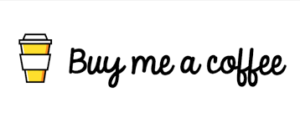Steps to Reset Healy Device
To reset Healy, press and hold the switch as follows:
- Press and hold the power for 10 to 15 seconds
- The green LED will light up
- Release the power button
- The green LED light will be wiped out
- restart is complete
Reminder: After you operate the hardware restart, please fully charge it 4-5 times later. This is because after the hardware is restarted, the charging function is also restarted.
I also recommend that you try the following confirmation items:
- Clear cache and application data
- Go to Settings and turn on Location Services
- Delete the HealAdvisor Analyse App (Blue Dot APP), then download and reinstall