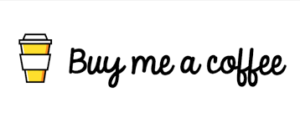Tag: Healy Device
Healy Device
What does Healy black circle mean ?
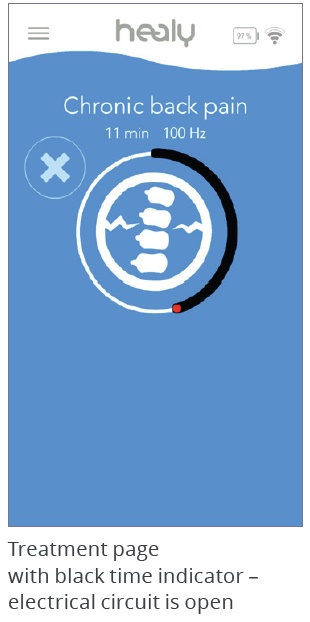
The reason to display Healy display black circle as below :
- The acidic body is relatively high,
- Insufficient skin moisture,
- The body’s bioelectricity is not strong.
Reasons for small reaction at the irritation site:
One thing you have to know is that the micro-current voltage that charges the cells is very low. This stimulation feels unlike other products that are easily reflected to the brain by skin or nerve stimulation.
Because the cell current does not touch the skin and the nerves are reflected to the brain, it does not feel strong or does not feel normal, but the program works normally.
There is a saying in traditional Chinese medicine: Pain makes no sense, that is, a certain biological potential is blocked or unbalanced, so that the fluctuations slow down and the nerves are reflected to the brain. If the fluctuation is fast, it is normal for the stimulus response to be small. This is a bioelectric science research and development, not a physical product.
Healy Program for Colds
As feeling my energy or health is weak and my nose is running. It is recommended to use Healy’s following programs:
Bioenergy balance 1 –> Immune System
Bioenergy Balance 1 –> Cold
Bioenergy balance 1 –> Allergies
Golden Cycle –> Energy
+
Meridian 1 –> Lymphatic system
Bioenergy balance 1 –> Circulatory System
*Take 3 or 4 programs each day
How to Register Healy New Member
https://partner.healyworld.net/user/my-organization/register
讚助商名稱 (My sponsor name) = Goldman
If you are signing people up for others on your team, first LOGOUT of your Healy site. If you have your login & password set to automatically load from your browser, change your preferences so you have to sign in, and clear your cache. Double check the name of the Sponsor is correct before signing up a new member.
To register new members that you are sponsoring:
from your back office, open “My Organization”
Choose “Register New Partners”
or Use your link
The names and numbers in blue match the page name and numbers on the online sign up:
1. Use your sponsor’s link. https://partner.healyworld.net/sponsor’s url login Network Information page – confirm you are on your sponsor’s page by their name. Click “Next”
2. Fill in your Contact Information
No International Passport#, SSN or EIN needed or Wechat for US/ CAN residents at this time – it can be added later under My Profile in your personal back office. Click “Next”
3. Company Information – select “Small Entrepreneurs by legal definition”
If you have a company name you can type it in the box on the left. Click “Next”
4. Bank Information:
You can add it now or skip it and add it later under My Profile in your personal back office. Click “Next”
5. Login Information
When choosing your Login, choose wisely. It cannot be changed. Please note your Login will be your link for others to sign up as members and for customers to purchase from your replicated website. Most people use their name, their business name, or a unique catch word or phrase (withoutspaces!!!). Your login information must have no spaces. Be sure to double check that you haven’t accidently added spaces or your spell-correct hasn’t added them for you. And check for typos. Then click “Next”.
6. No payment is required. Click “Confirm Registration”
Be patient – it takes a minute or two.
Once in awhile the url you choose has been taken and you will be required to start over and select a new one. Also once in awhile a confirmation does not appear and it does not seem the registration was successful. Sponsor can check their back office under “unplaced partners” to see if the registration went through.
New member will receive an email with their login and password.
Note: Sponsor will need to “Place” each member after they have signed up.
To Place new members:
Login to your Healy back office.
Select “My Organization”
Select “Unplaced Partners”
Choose Right leg or Left leg, Click “Place Now” button.
Once you have Placed someone it CANNOT be changed.
For the US, Canada, and other countries that aren’t open yet, register now to hold your place in the network. Once your country is open for business you will be able to purchase your Healy and Healy watch. No payment is needed at this time.
If you are in a country that is already open you may register as a member, and you can purchase your Healy device/watch after registering or at a later date.
To sign someone up in another country that is open, even if your country is not open yet, send them your sign up link. Once they have signed up they will be able to purchase products and you will receive commission on their purchases.
Please note (repeat from above):
If you are signing people up for others on your team, first LOGOUT of your site. If you have your login & password set to automatically load from your browser change your preferences so you have to sign in, and clear your cache. Double check the name of the Sponsor is correct before signing up a new member.
To register new members that you are sponsoring:
Use your link, or from your back office, open “My Organization”Choose “Register New Partners”