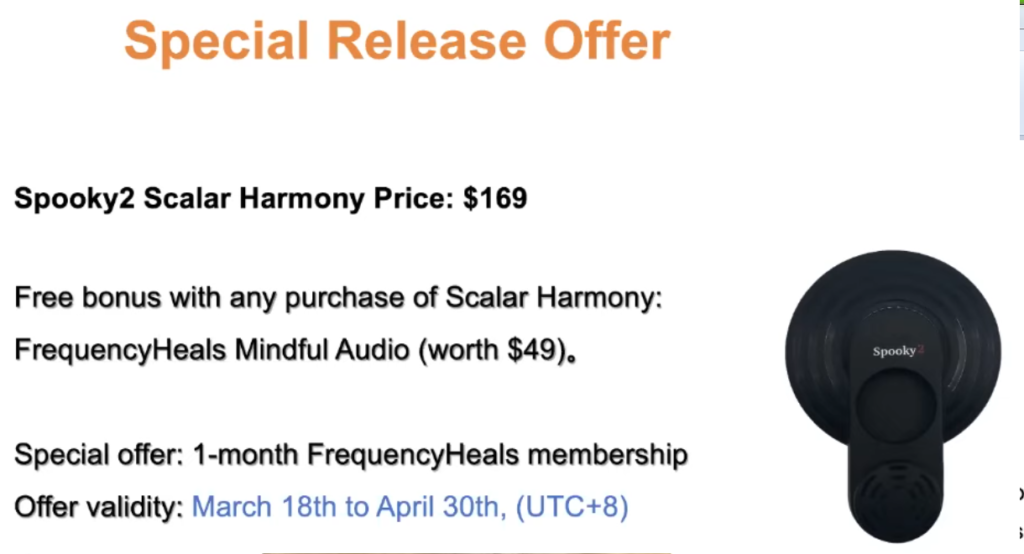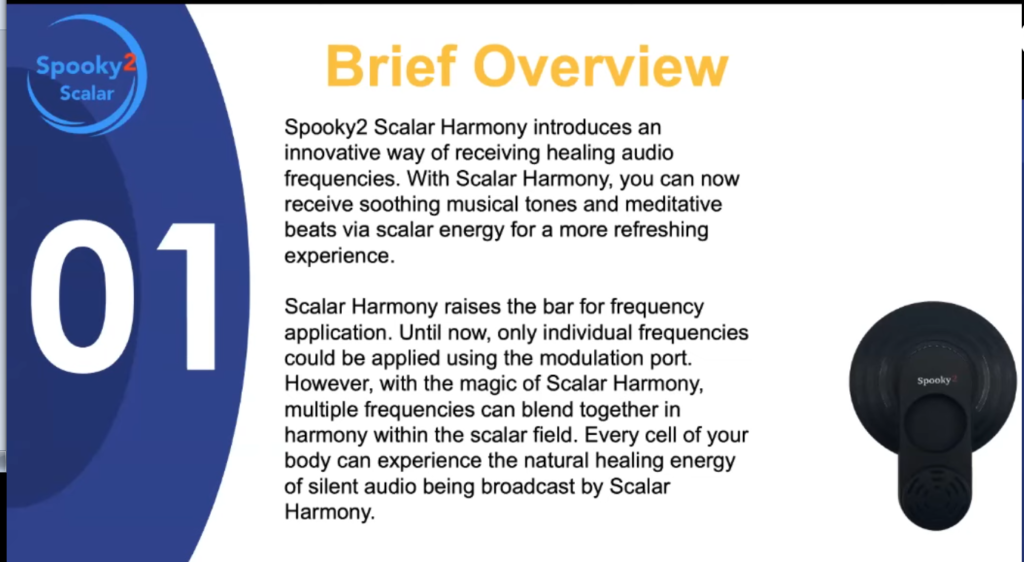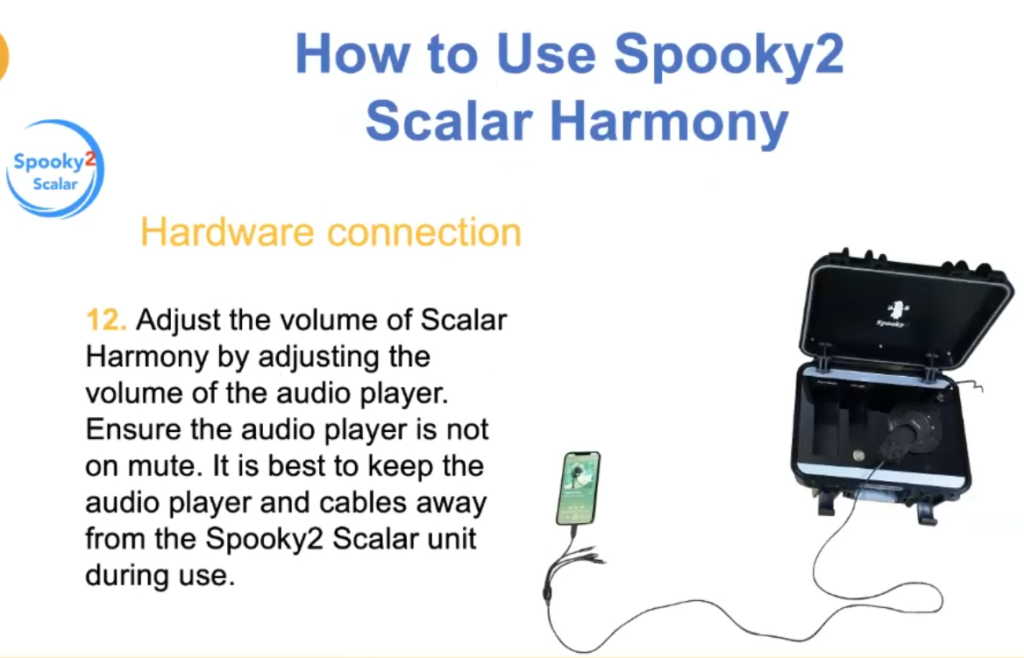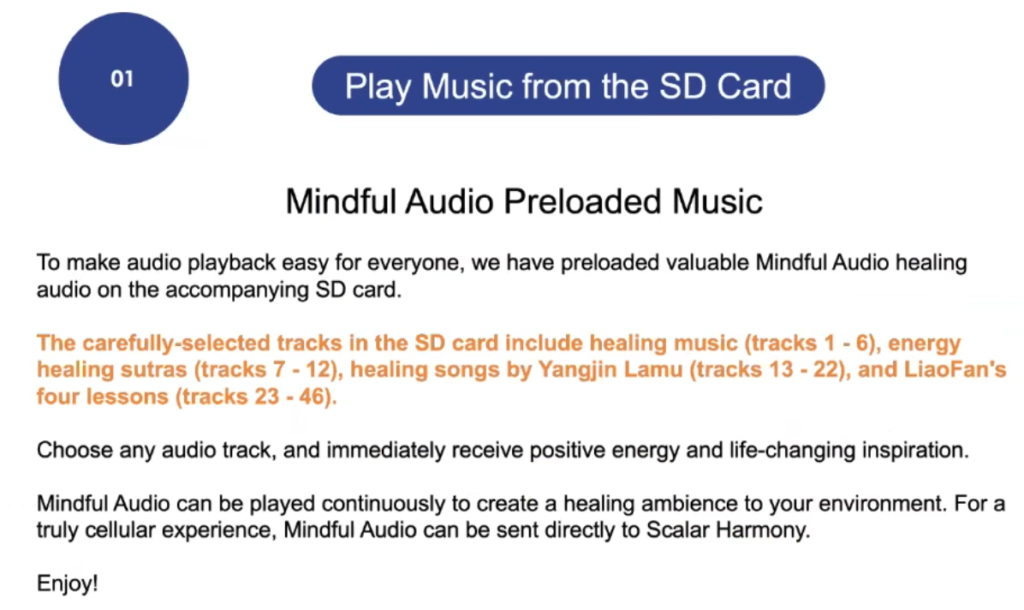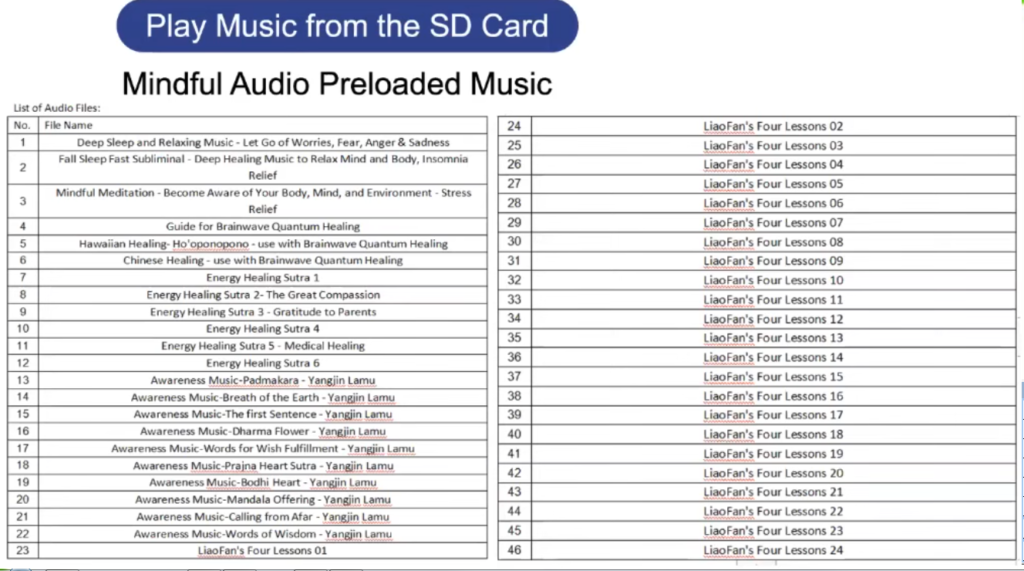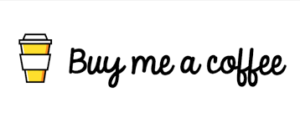As a brand new accessory for the Spooky2 Scalar Harmony, the Spooky2 Scalar Harmony introduces an innovative way to receive healing audio. You can receive soothing musical tones and meditative beats through scalar energy. The benefits they can bring are as follows :
1. Mindful Audio – The Mindful Audio accessory contains a selection of carefully selected sacred and healing audio tracks that can be connected directly to the Scalar Harmony to provide cellular healing throughout your body.
2. Instrumental Audio – When playing instrumental music, every cell in your body receives a harmonious tone, and it is very beneficial to reduce stress, which is a precursor to many diseases. Instrumental audio can also improve concentration at work and play.
3. Solfeggio Audio – Solfeggio audio is sound frequencies that have been used for centuries, they include the ancient 6th scale used for sacred music, similar to beautiful soothing chants. You can play the solfeggio in sequence, i.e. 423Hz, 528Hz, or you can play instrumental music based on the solfeggio frequency. Both methods are ideal for whole body cleansing, cell regeneration, golden chakra healing, sleep meditation, and more.
4. Spooky2 (Rife) Treatment Frequency – The main purpose of Spooky2 (Rife) treatment frequency is to stimulate human brain waves or cells to improve physical and mental health, Spooky2 has the largest frequency database in the world, including many powerful and beneficial frequency sets, you Browse these frequency programs from the Frequency Heals website and play them through Scalar Harmony to help yourself, your family and pets.
In additional, if you are an advanced Spooky2 scalar field user, you can combine molecular scalar energy with the Scalar Harmony, which has molecular modulation perfectly built into the handle, and you can place a glass with a few drops of essential oil in the picture below Where indicated, molecular scalar energy can further enhance the scalar signal by placing a substance on the input coil, the molecules in the sample will change the signal between the caps, and you can get the effect of the chemical, which can be an essential oil or a drug; For example, you can put peppermint oil on the receiving coil and you will reap the benefits that peppermint oil provides. Connect your Scalar Harmony to an audio source and receive healing energy from music and essential oils.

You can learn how to use Scalar Harmony from the following video :
Let’s relax and enjoy the power of Scalar Harmony, welcome to buy via this link -> “https://www.spooky2scalar.com/ref/58/“,