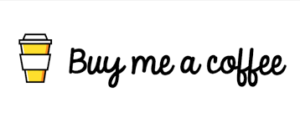Sometimes when you search for a program by typing a specific keyword in Spooky2, you may not find any results, at this point you will have to try different spellings as words may be spelled differently from British English to American English Different; typing partial keywords to search is usually more effective than full words; for example, “normal” will find “normalize”, and “stimulat” will find “stimulate”, “stimulatory”, and “stimulation”.

Also, search Wikipedia for the disease to see if it has another name; for example, if you search for Zika Fever in the Spooky2 software, there will be no results, but if you use Dengue Fever as a keyword, you will Find the relevant frequencies.
You can also look for the source of a health problem and then use the Spooky2 frequency to locate it alone; for example, the cause of most thyroid nodules is unknown, but iodine deficiency can cause thyroid nodules; chronic inflammation of the thyroid gland (Hashimoto’s disease) causes decreased thyroid activity and may also cause thyroid nodules; so, you can search for both iodine and Hashimoto for thyroid nodules.