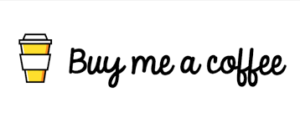Many users are confused about the Spooky2 remote’s LED not lighting up, why it stops working, etc. There are four factors that determine how the LED responds to the signal: Frequency, Waveform, Offset and Amplitude, let’s explain it in detail as follows:
Frequency
1. This is a 1Hz square wave, it completes a positive to negative cycle every second,
- A: The signal is positive for half a second, so the left LED light is on for half a second.
- B: The signal drops from 0 to a negative value immediately.
- C: The signal is negative for half a second, so the right LED light is on for half a second.
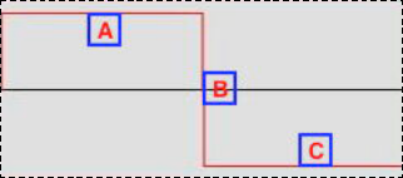
Both LED lights turn on and off very slowly and it is impossible to turn them on at the same time.
2. Now, this is a 32Hz square wave – it completes 32 positive and negative cycles per second. Count the peaks – there are 32, in other words the entire A-B-C cycle above repeats 32 times per second, which means for each of those 32 cycles, the signal is positive for 1/64 of a second, so the left LED is on 1/64 second, then the signal goes negative for 1/64 second, so the right LED lights up for 1/64 second. Now the LEDs are all blinking rapidly, though it’s always the case that only one of them is lit at a time.
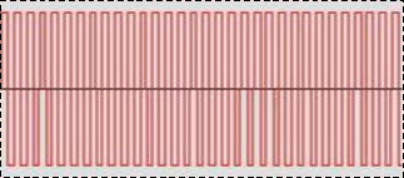
Note that if you use a Wave Cycle Multiplier of 12, the frequency sent to the 5M will be divided by 12, now let’s take that up a notch.
3. This is a 50Hz square wave – it does 50 positive and negative cycles per second, count the peaks – there are 50, so the entire A-B-C cycle above repeats 50 times per second, which means that for those 50 cycles Each cycle in , the signal is positive for 1/100 of a second, so the left LED is on for 1/100 of a second, then the signal goes negative for 1/100 of a second, so the right LED is on for 1/100 of a second. Each LED will now be lit continuously at the same brightness, however, as explained before, two LEDs cannot be lit at the same time. You may think that both lights are on at the same time, but in fact, what you see is an illusion caused by the limitations of the human eye.
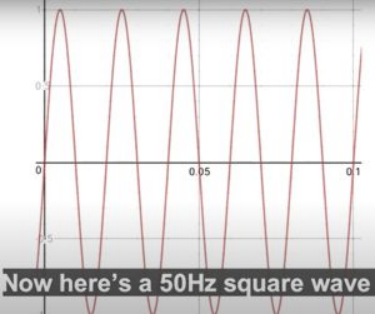
4. This is a 256Hz square wave, note that what you see on an oscilloscope is not exactly like this – what we are encountering here is the resolution limit of the computer screen, however, in one second 256 cycles brought each peak so close to each other that the PC screen could not show any degree of separation between them. Now, the original A-B-C positive-negative cycle happens 256 times per second, and for each of those 256 cycles, the signal is positive for 1/512 of a second, so the left LED lights up for 1/512 of a second. The cycle then goes negative for 1/512 of a second, so the right LED is on for 1/512 of a second. When we transmit very high frequencies in the megahertz range, we run into a different type of limitation — this refers to millions of cycles per second: the limitations of some of our technology today. At high MHz frequencies the cycle switches from positive to negative so quickly that the LED light cannot fully turn on before receiving the signal to turn off again, so in these cases the LED signal is very dim and may even appear completely off. The MW, BP and DNA databases are very high frequency, so when you run them with Spooky2 Remote, usually no lights will come on. This doesn’t mean that Spooky2, Generator or Remote won’t work properly. This is simply because current LED light switch technology isn’t fast enough to keep up with extremely fast signals, so don’t worry if this happens to your Spooky2 product.

Amplitude
There is another case where the LED may be very dim or not even bright – and this case does not involve very high frequencies at all. Every time an LED lights up, it uses a small fraction of its frequency power, known as amplitude, also known as voltage. When the amplitude is above 5 volts, you won’t see any difference in the brightness of the LED lights, however, if you set the amplitude below 5 volts, the voltage available to turn the LED lights on is reduced and as a result they look It will be very dark. At very low amplitudes, the LED signal light will be so dim that we can barely see it. For example, we run a 40Khz volt LED with a 20V amplitude and it’s bright. If we change the amplitude to 5V then the LED light will dim, if we set the amplitude to 1V then no LED light will show. If this happens to your Spooky2 product, don’t worry. This is a good sign that all frequency voltages are being used for healing.
Waveform
The waveform will also affect the LED lights, if a square wave is selected and run at 5.8Hz the lights will blink. If we change the waveform to a square H-bomb, the LEDs will blink with a short break in between.
Offset
Another factor is offset, which is about the imbalance between the positive and negative peaks of neutral or zero. Offsetting a signal from zero (neutral) means moving the waveform into the positive or negative region. In this case, if we set it to 100%, the signal will not go into the negative zone. If we set it to -100%, the signal will not enter the positive zone. Therefore, only one remote signal LED will light up.
What should we do when the LED on the Spooky2 remote does not light up?
If the LED indicator on your Spooky2 remote does not light up, you can follow the steps below to check if your Spooky Remote is working properly. Try running something with the JW – Killing (Remote) preset as a test, as this uses more voltage, and see if the LED lights up. If not, here’s a list of things you can check, organized by the most likely reason why your remote isn’t lighting up.
- The cable or boost connection to the generator is secure.
- Make sure the connector locks onto the pins.
- Make sure the generator toggles from off to on in the top and bottom boxes of the display when the channel starts running.
- Make sure inverse+sync is selected for Column 2 in the software. If it happens to be set to Follow Out 1, the waveforms will cancel out.
- On the generator’s display, make sure each box in the second row shows a frequency other than 0. If the display shows F=00″000″000.00, this usually indicates that the generator is not communicating properly with the Spooky2. Please check the link here to resolve your issue: http://www.spooky2support.com/hc/en-us/articles/219379077
- A screenshot of the config in use and the contents of the channel control window at runtime would do a good job of pinpointing the problem, try the other remotes in the kit, if it lights up and when you switch back the other doesn’t light up, Then there may be a real problem with your remote.