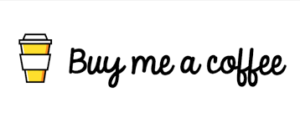Spooky2 software has the world’s largest frequency database with over 35,000 presets and programs dedicated to giving you accurate and beneficial frequencies for all kinds of energy imbalances and pains, but if you’re dealing with different situations Not sure to choose a Preset or a Program, in fact, a Preset is a list of programs with appropriate settings built by the Spooky2 team or yourself when you save a User Preset. You can select a relevant ready-made preset and go directly to the control tab to run it without any adjustments. A program is a collection of individual frequencies related to a specific condition, when loading a program into the generator you need to first go to the Presets tab and select a shell preset under >Shell (Empty) Presets, then, go to “Program” tab to load the program of your choice, and finally, go to the Control tab to run it.

If your conditions can be found in the Presets tab, or when running a preset such as a terrain protocol (terrain) or a biofeedback scan (BFB), we recommend that you select the preset directly. Created by certified professionals, these presets are easy to use. If you can’t find your condition in the Presets tab, you can go to the Programs tab and search for it. With over 35,000 programs in the Spooky2 program database, you’re sure to find one that’s right for you.