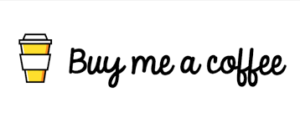To take full advantage of the cutting-edge technology of Spooky2 Frequency Therapy, you need a suitable computer or laptop to run the Spooky2 software. When running the Spooky2 software, the hardware requirements are very low. In fact, any computer that can run the operating system (windows) Any computer or laptop can run Spooky2, however, if you want to experience the full potential of Spooky2 Rife, a more powerful machine is recommended, as a faster processor and more RAM will allow the software to process the Growing databases, resulting in faster search times and better performance.
An important consideration when choosing a computer for the Spooky2 is the quality of the USB bus built into the machine, the Spooky2 generator (generator XM or X-Pro) needs a steady and reliable power supply to run properly, if the USB bus is of low quality it may not be able to power the generator Provide enough power that they malfunction or not work at all.
Another important factor to consider is the size and resolution of your computer screen, the Spooky2 software contains a lot of information and data, a larger screen/higher resolution can make the software easier to read and use, if you plan to use Spooky2 on a regular basis, This is especially important because eye strain and discomfort can quickly become an issue on smaller screens.
In addition to the above, you will also need to consider the number of USB ports available on your computer or laptop, the Spooky2 requires at least two USB ports: one for a powered USB hub to run multiple generators, and one for the Spooky2 pulse for Biofeedback scan. It’s important to note that the Spooky2 Pulse should not be run from a USB hub, so a dedicated USB port is required.
Spooky2 runs on Windows XP, Windows Vista, Windows 7, Windows 8/8.1, and Windows 10, however, if you’re torn between Windows 7 and 10, be sure to consider a few factors. One of the main advantages of using Windows 7 is greater control, and you can choose to defer system updates until a more convenient time to ensure your programs are not interrupted. Windows 10, on the other hand, performs updates automatically at least once a month, which can cause disruption to the programs you’re running. Unlike Pro, the standard Home Edition system doesn’t offer the option to defer updates. Nonetheless, both Windows 7 and Windows 10 run Spooky2 smoothly. So it ultimately comes down to personal preference and priorities, if you prioritize more control over updates, Windows 7 might be the better choice, but if you prefer the latest features and updates, Windows 10 might be the better choice choose. No matter which version of Windows you choose, Spooky2 requires only the minimum hardware requirements to run. As long as your machine can run the OS, it should run Spooky2 without any problems.
Finally, you can use your Mac to run BootCamp to create a Windows partition or buy virtualization software, however, in practice we’ve found that the more layers of virtualization you add to any system, the more likely you are to have problems unless you’re an experienced Mac and Windows troubleshooting experts, otherwise you may find tracking down the cause and finding the solution more trouble than it’s worth, so we recommend buying an inexpensive Windows laptop or used desktop model and dedicating it to running Your Spooky2 system.